Timeline view
The timeline view shows the timeline, just like the graph, dopesheet, and audio views.
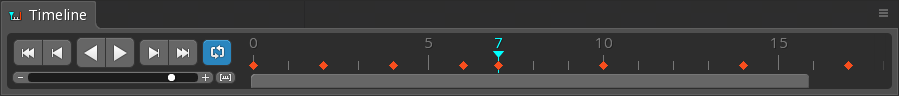
The timeline view allows the timeline to be placed closer to your work area. For example, if the dopesheet or graph is placed to the side of the viewport, the timeline they provide may be near the top of the Spine window. The timeline view can be placed under the viewport to reduce how far the mouse needs to be moved.

